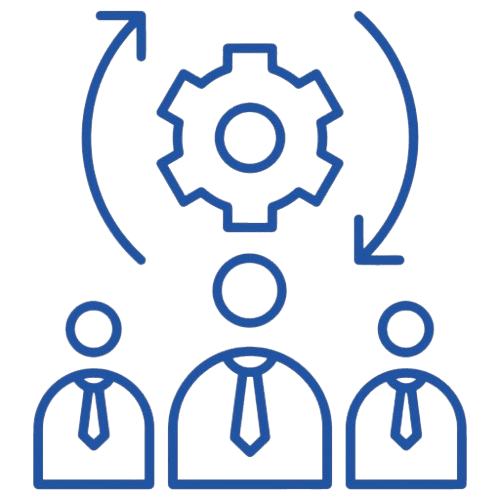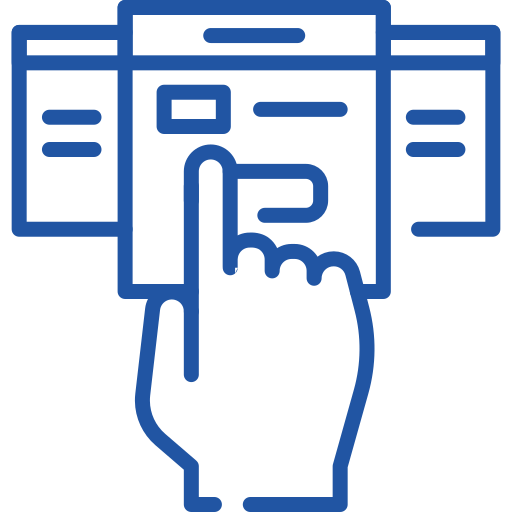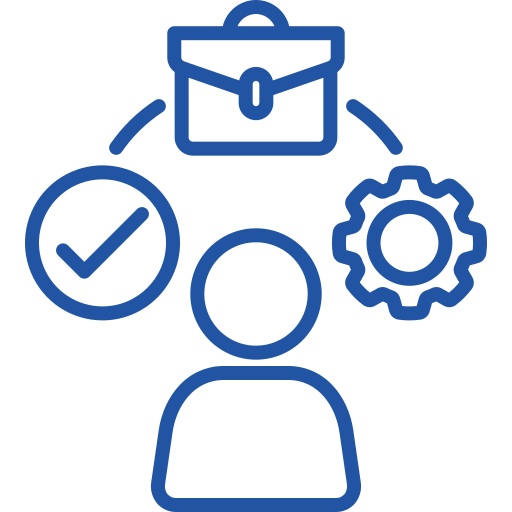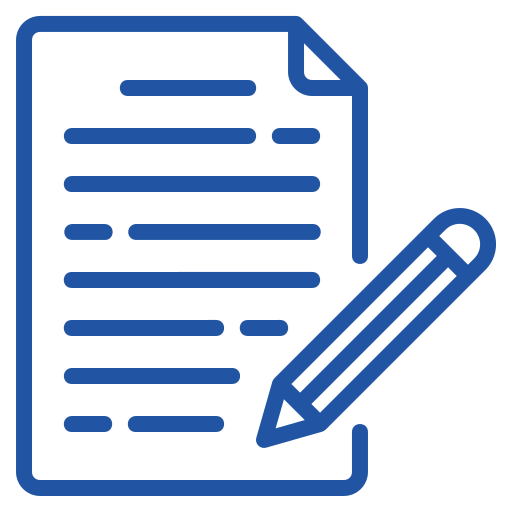
Guides

Account
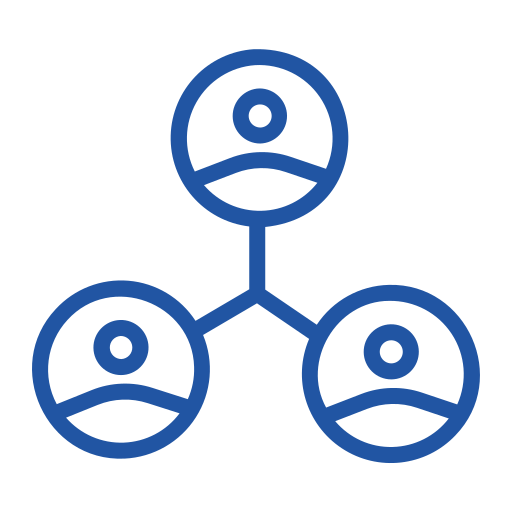
Contacts Management
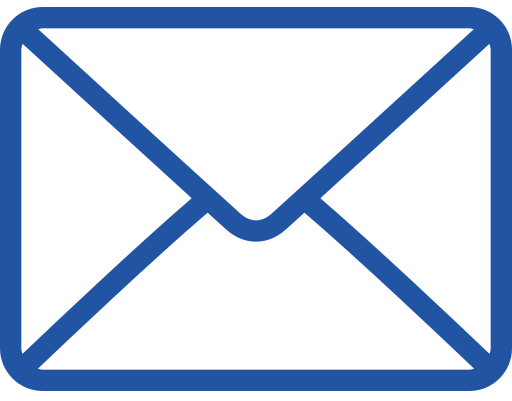
Messaging
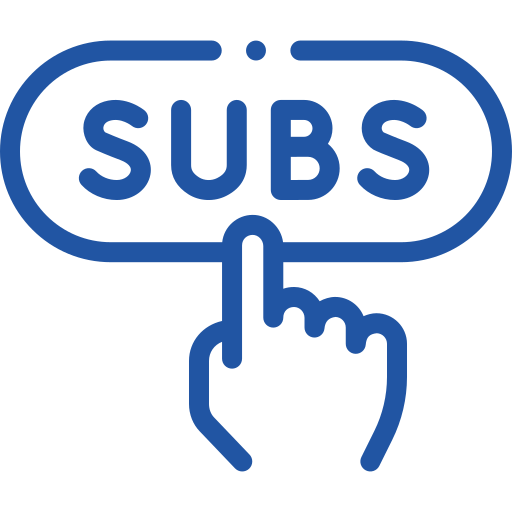
Subscriptions

Payments

Activity
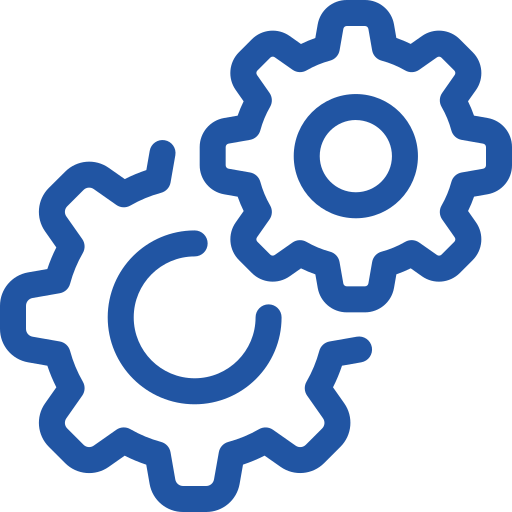
System Settings
Subscriptions
How to Start a New Subscription
Users can initiate a subscription by following these steps:
- Select Subscription Type: Choose “Sender ID” as the subscription type.
- Submit Your Request: Fill in the required details for your Sender ID request.
- Make Payment: After submitting your request, proceed to make the payment.
- Processing: Your Sender ID request will be processed, with the approval process typically taking 1 to 2 weeks.
- Notification: You will receive an email notification once your Sender ID has been approved and is ready for use.
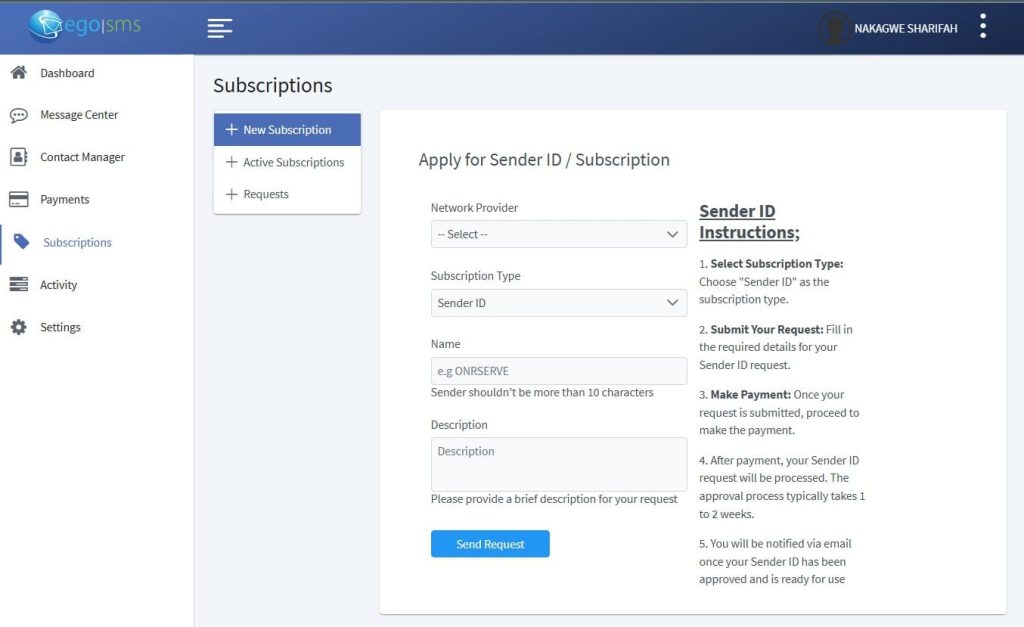
Viewing Your Active subscriptions
This section displays all active subscriptions with the following details:
- Name: The name of the subscription.
- Network Provider: The provider associated with the subscription.
- Subscription Type: Type of subscription (e.g., Sender ID).
- Subscription Status: Current status of the subscription (e.g., active, pending).
- Description: Additional information about the subscription.
- Created: Date the subscription was created.
Request
This section displays all active and pending subscriptions with the following details:
- Name: The name of the subscription.
- Subscription Type: Type of subscription.
- Network Provider: Provider associated with the subscription.
- Subscription Status: Current status (active or pending).
- Description: Brief description of the subscription.
- Created: Date the request was created.