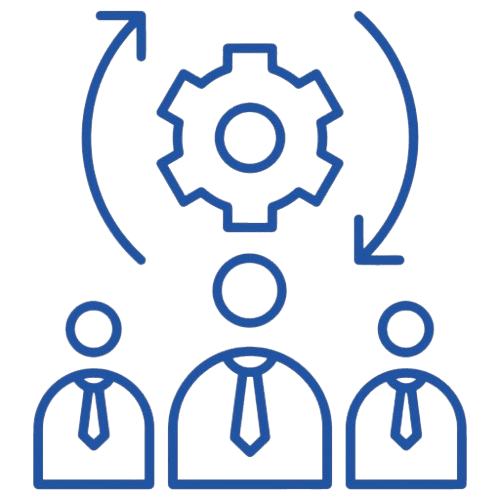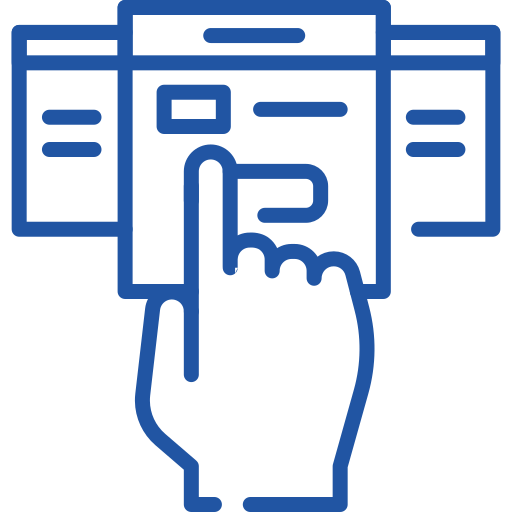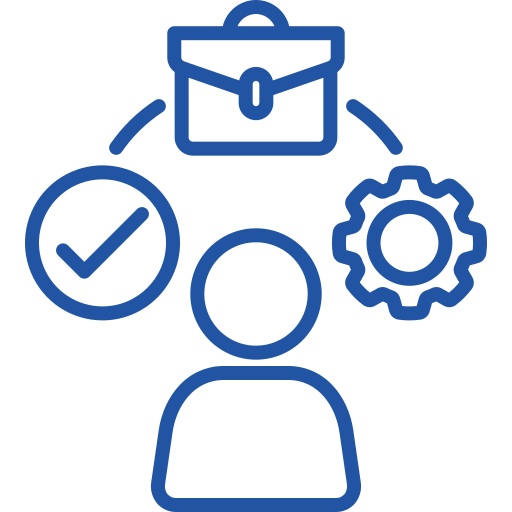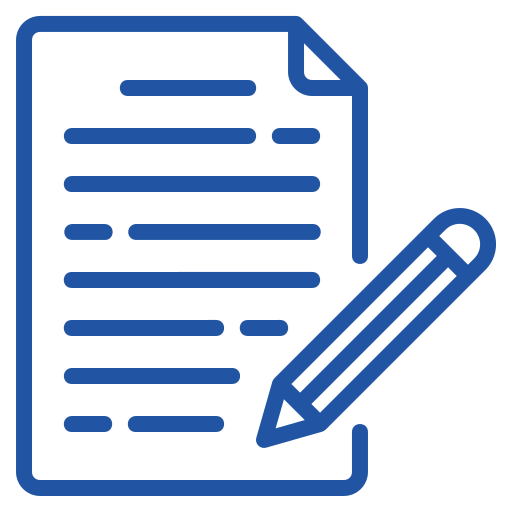
Guides

Account
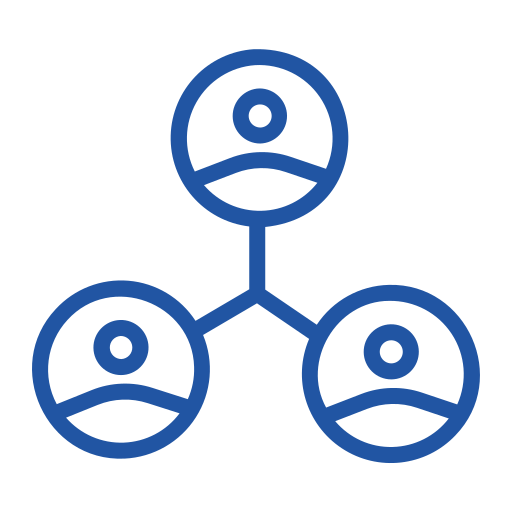
Contacts Management
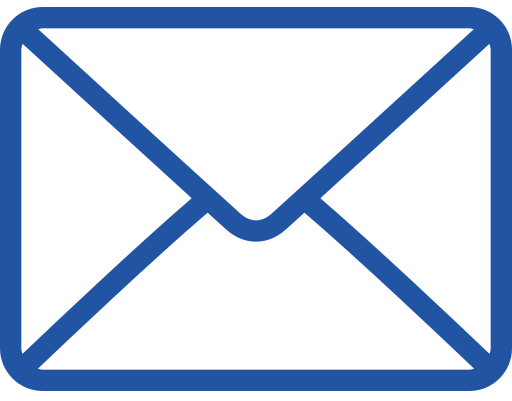
Messaging
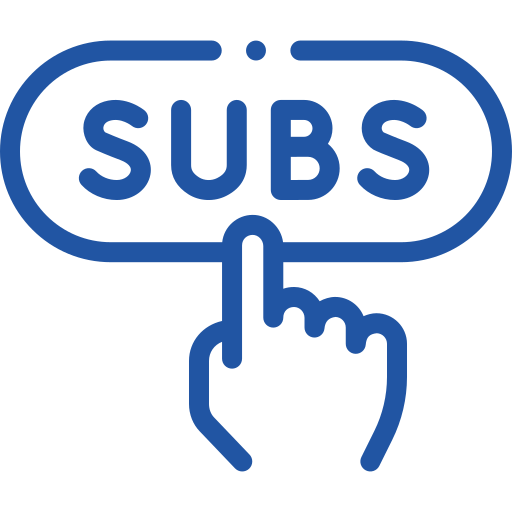
Subscriptions

Payments

Activity
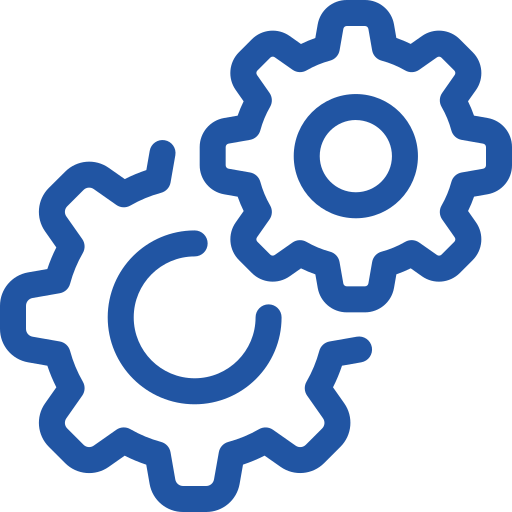
System Settings
FAQs
This section provides you answers you need instantly with ease. If you get problems getting started with our EgoSms, we advise that you first read this section. It will help you solve about 90% of the challenges you are facing. If it does not help, please feel free to contact our support department.
What is SMS?
What are the advantages of Our SMS service?
Is there a limit to how many numbers I can send at one time?
What is the maximum length of an SMS message?
Do you add any text to my messages?
How long does message delivery take?
How much is each SMS?
How to make payments?
Does the system send to duplicate numbers?
How to reset the password?
How to check the balance on the platform?
How to save contacts on the EgoSms platform?
How to upload files on the EgoSMS?
How to send messages with a customized name?
What is the minimum fee that one can purchase an SMS at?
How to send a customized message?
How to schedule a message?
How do I become a reseller?
Do you have limits on the message characters?
How do I see the numbers and the messages that I previously sent?
Is there a limit on the number of contacts to send to a message?
What is a sender ID?
Where can I get your Api documentation?
Do you have an App for your system?
Does the SMS expire?
Do I use the number that I used to register to pay?
Do you send to international numbers?
What are duplicate numbers?
Do you send to Lyca Mobile?
Do the numbers have to start with 256?
Can I withdraw my money from the account?
What are the advantages of Our SMS service?
Is there a limit to how many numbers I can send at one time?
What is the maximum length of an SMS message?
What happens when my message is more than 160 characters?
Do you add any text to my messages?
How long does message delivery take?
Do you charge any start up or monthly charges?
Is there a minimum monthly purchase required?
What will happen if I do not use my SMS?
What can I do with the Egosms platform?
What is SMS?
SMS is the short form of Short Message Service. This is the way to send short text messages directly to mobile phones. A SMS message has a maximum length of 160 characters.
What are the advantages of Our SMS service?
We provide methods to send SMS (messaging) one by one or in bulk. Low Per Message Cost, Zero upfront cost and Fast Delivery are some of the key advantages of our SMS Service.
Is there a limit to how many numbers I can send at one time?
No, but we at Egosms advice that you send to a minimum of 10,000 numbers per hour to avoid congestion.
What is the maximum length of an SMS message?
Standard SMS messages are 160 characters long. We at Egosms follow this standard so for each 160 characters we shall charge as a single message
Do you add any text to my messages?
No, we do not add any text to your messages. Some companies add some text for advertising their company; this also occupies some characters in the 160-character limit.
How long does message delivery take?
The average delivery time through our SMS Gateways is around 10 seconds but may take longer due to network congestion.
How much is each SMS?
The default price is 35/= but it depends on the traffic you are sending, visit the pricing page. for more.
How to make payments?
The payment can be made through any of the available payment options like Mobile Money Payment, cheques, bank, and Direct Deposits at our offices.
Does the system send to duplicate numbers?
No, the system filters out the duplicate numbers and only retains one number.
How to reset the password?
- While on the login page, click Forgot password option.
- Enter the email associated to your account. Click Recover to confirm, an OTP will be sent to the number associated to your account.
- Once logged in, you’ll be required to input the current password(OTP) and then the new password.
- Once all fields are filled in, click Change to confirm.
How to check the balance on the platform?
Log into your account and look for the account balance on the top-right corner just after the Home menu item. The figure displayed represents your account balance.
How to save contacts on the EgoSms platform?
Go to Contact Manager and choose between the three options
- Groups
- Contacts
- Upload Contacts
How to upload files on the EgoSMS?
Go to Upload Files on the top left corner menu, click choose file, after selecting the file from your device, click submit to confirm. The allowed file type is .txt
How to send messages with a customized name?
This is called a custom senderid. This got through applying to the telecom comapnies(Airtel and MTN). Egosms can apply on the client’s behalf and these are the costs involved
- Airtel SenderID – 250,000 UGX (One time Payment)
- MTN SenderID – 250,000 UGX Monthly (after paying commitment fee of 750,000 UGX(this covers the first 3 months))
What is the minimum fee that one can purchase an SMS at?
It’s 20UGX.
How to send a customized message?
To send personalized SMS messages using the Custom SMS feature, follow these steps:
Navigate to Send SMS menu item on the top left corner, then choose Custom SMS on the top menu.
Click the Choose File button to upload the Excel file template.
Click the Upload button to upload an Excel file. The Excel file should have the following structure:
- First Column: This MUST contain the phone numbers of the recipients.
- Next Five Columns: These can contain any custom data you wish to use in your SMS, such as names, products, amounts, dates, etc.
Note: The system reads data from only the first six columns of the uploaded Excel file.
After uploading the Excel file, a user will be able to type their SMS message with the dynamic content.
- Use placeholders to represent data from the uploaded Excel. The placeholders are labelled as `Value1`, `Value2`, `Value3`, `Value4`, `Value5’ `Value6`, which correspond to the first six columns in the Excel file.
- Once your message is ready, choose one of the following options:
- Send Now: Immediately send the message to all recipients.
- Send Later: Schedule the message for a later date and time.
After selecting your option, confirm the message, and the placeholders will automatically be replaced with the actual data from your Excel file.
How to schedule a message?
Go to Send SMS menu item on your top left corner, select whether single SMS, bulk SMS, or custom SMS. After filling the required details, select schedule message option and choose the frequency and time for the message to be sent then click send to confirm.
How do I become a reseller?
Contact egosms customer care to have your account changed to a reseller account
Do you have limits on the message characters?
Yes, (1 Message 160 Characters, 2 Messages 320 Characters, 3 Messages 480 Characters, 4 Messages 640 Characters and so forth)
How do I see the numbers and the messages that I previously sent?
Go to Outbox menu item on the top left corner, the choose SMS reports from the top menu.
Is there a limit on the number of contacts to send to a message?
No. There is no limit to the number of contacts to send a message.
What is a sender ID?
This a customised name/subject that is shown on the receiver’s end to let them know who the message is from.
Where can I get your Api documentation?
Click on the menu item called API. This will lead you our API documentation site – developers.pahappa.com
Do you have an App for your system?
No. We do not have an app for our system but you can access our portal on any device.
Does the SMS expire?
No. The sms don’t expire.
Do I use the number that I used to register to pay?
No. Any number that has sufficient account balance can be used to top up your account.
Do you send to international numbers?
Yes we do.
What are duplicate numbers?
These are numbers that are repeated in the contact list.
Do you send to Lyca Mobile?
No. We don’t.
Do the numbers have to start with 256?
While using the web portal, it’s not a must but when integrating with our API, the numbers are expected to be in international format.
Can I withdraw my money from the account?
No, you can’t.
What are the advantages of Our SMS service?
We provide methods to send SMS (messaging) one by one or in bulk. Low Per Message Cost, Zero upfront cost and Fast Delivery are some of the key advantages of our SMS Service.
Is there a limit to how many numbers I can send at one time?
No, but you’re advised to send a minimum of 10,000 numbers per hour to avoid congestion.
What is the maximum length of an SMS message?
The maximum is 160 characters.
What happens when my message is more than 160 characters?
This will be considered as 2 messages – (1 Message 160 Characters, 2 Messages 320 Characters, 3 Messages 480 Characters, 4 Messages 640 Characters and so forth)
Do you add any text to my messages?
No, we do not add any text to your messages. Some companies add some text for advertising their company; this also occupies some characters in the 160-character limit.
How long does message delivery take?
It’s immediate but might take like 10 seconds long due to traffic.
Do you charge any start up or monthly charges?
No. It is FREE to register and you only need to pay for sms used.
Is there a minimum monthly purchase required?
No, there are no minimum monthly charges. Simply top up your account whenever you need to send out messages.
What will happen if I do not use my SMS?
Our SMS do not expire and therefore can be used at any time.
What can I do with the Egosms platform?
Send alerts, promotions, reminders, and notifications to an UNLIMITED group of people.